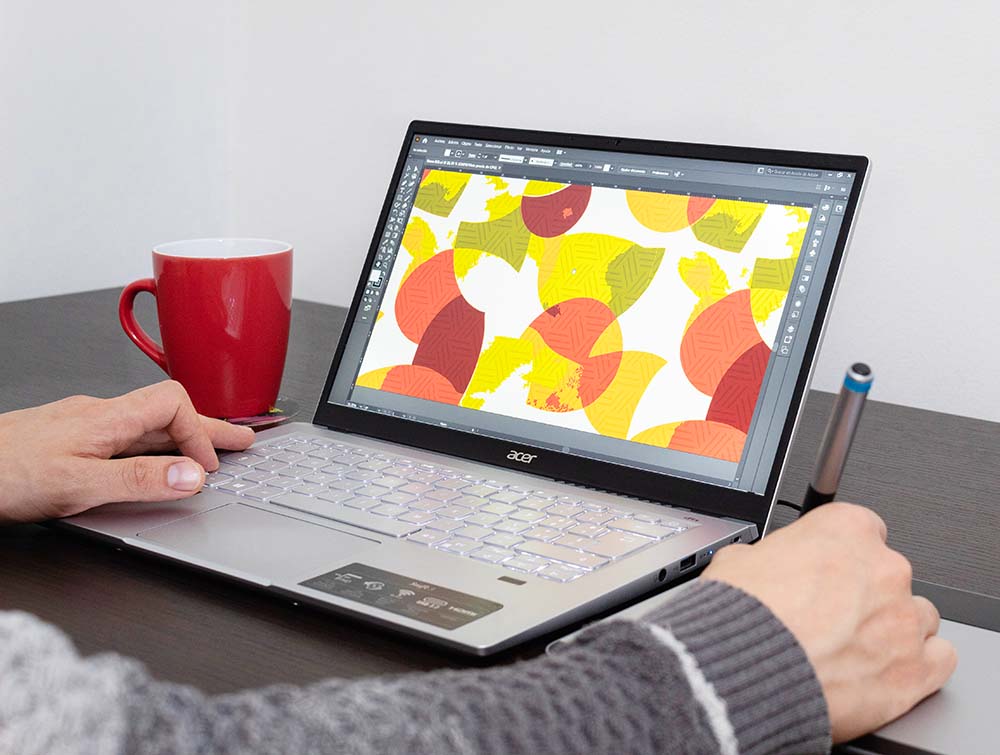Images can make or break your SEO. They affect page load speed, a major ranking factorfor search engines like Google. They influence user experience and accessibility. They also affect your chances in Google Images and rich snippets.
This blog shares top tips for image sizing, file types, compression, and optimization. These tips will help you make your visuals SEO-friendly without slowing down your site.
What Is the Best Image Size for Website SEO?
The best image size balances fast load times with high-quality visuals. Images should be under 100 KB whenever possible without losing clarity. Aim for dimensions that fit your layout: 1200×628 pixels for blog headers and 800×600 pixels for content images. Use formats like WebP or compressed JPEGs to improve page speed and SEO.
Why Does Image Size Matter for SEO?
Image size matters for SEO because large images slow down your site, leading to a poor user experience and lower search engine rankings. Smaller, optimized images load faster, improve Core Web Vitals like Largest Contentful Paint (LCP), and help your site rank higher in Google search results.
Here’s what happens with large images:
Longer load times.
Higher bounce rates.
Lower search engine rankings.
Missed image search opportunities.
Optimizing image size enhances user experience and crawlability. If you don’t have the tools or resources to optimize your website images, consider hiring an SEO agency like Rankwise to do the heavy lifting for you. Rankwise has years of hands-on experience optimizing images for websites like yours.
Ideal Image File Size for SEO.
If possible, keep image file sizes under 100 KB. For full-width banners, staying under 200 KB is acceptable if quality matters.
Follow these guidelines:
Icons and thumbnails: under 50 KB
Blog and content images: under 100 KB
Hero images: under 200 KB
Don’t upload 5 MB+ images from your DSLR or stock sites. Resize and compress first. Compressing images and resizing them to reduce their size helps your webpages load faster. This will improve your search engine rankings.
What are the Ideal Image Dimensions for Websites?
Dimensions vary by image placement:
Blog feature image: 1200×628 px
In-content image: 800×600 px or smaller
Thumbnails: 150×150 px
Full-width hero banner: 1920×1080 px
Logo: max 250×100 px
Always use responsive design to ensure images scale well across devices.
Use WebP, JPEG, and SVG Formats
Image format impacts size and quality:
WebP is best for SEO because it has a small file size, good quality, and is widely supported.
JPEG: Good for photos because it is compressible with minor quality loss.
SVG: Great for logos, icons, and vector graphics because it scales without loss in quality.
Avoid BMP and TIFF formats. They are large and outdated image formats.
Use Compression Techniques to Reduce File Size.
Use these tools to shrink file sizes before uploading:
TinyPNG or TinyJPG for basic image compression.
Squoosh by Google for advanced control.
ImageOptim for Mac users.
ShortPixel or Imagify plugins for WordPress.
Test various compression levels to find the right balance between quality and image size.
Alt Text: The Unsung Hero of Image SEO.
Always write clear, descriptive alt text. This helps Google understand your images and boosts accessibility for users of screen readers and other accessibility tools.
How to Name Your Image Files.
Image optimization starts before upload. Use keyword-rich, descriptive file names.
Examples:
Bad: IMG_0589.jpg
Good: golden-retriever-puppy-running.jpg
Use ImageObject markup for your schema. This helps search engines understand your visuals better.
Responsive Images with Srcset.
Use srcset in HTML or WordPress to serve different image sizes based on the user’s device. This speeds up load times. It also makes images look sharp on Retina screens and mobile devices.
<img src=”small.jpg”srcset=”medium.jpg 768w, large.jpg 1200w” sizes=”(max-width: 768px) 100vw, 50vw” alt=”Example image”>
Rankwise PRO Tip: Resize Images Before Uploading Them to Your CMS.
Resize images before uploading to your CMS. Use free tools like Canva, Photoshop, or GIMP to resize your images to the appropriate size. Uploading high-resolution images from your phone or camera can slow down your site.
If you’re not sure how to properly size images, Rankwise can help. We offer media optimization audits as part of our technical SEO services.
Consider Image Lazy Loading for Better Speed.
Lazy loading waits to load off-screen images until the user scrolls down to them, making the initial page load faster.
WordPress enables lazy loading by default in recent versions. You can also use loading=”lazy” in HTML manually:
<img src=”dog.jpg” loading=”lazy” alt=”Happy dog”>
Consider CDN Delivery for Images.
A Content Delivery Network (CDN) serves images from a server closest to the user, speeding up image delivery.
Popular CDNs for images:
Cloudflare
Bunny.net
ImageKit
Amazon CloudFront
Rankwise helps clients use CDNs to reduce image load times worldwide.
Testing Image Impact on Page Speed.
Use Google PageSpeed Insights or Lighthouse to test how long it takes for images to load on your website. Pay attention to the following metrics:
LCP (Largest Contentful Paint).
Total Blocking Time.
Cumulative Layout Shift.
Images usually affect all three. To achieve the best and fastest image load times, reduce your image sizes and serve them from a CDN.
Rankwise PRO Tip: Don’t Ignore Core Web Vitals.
Image issues often hold back your Core Web Vitals score. Google won’t rank a slow site well, no matter how great your content is.
Let Rankwise run a Core Web Vitals audit. We’ll find large images, poor formats, and lazy loading problems that hurt your search engine rankings.
Don’t Rely on WordPress Compression Alone.
Many themes auto-resize images or compress them on upload, but the results are inconsistent. Always compress and resize externally first. Then, rely on WordPress compression if you’ve enabled that feature.
Also, avoid uploading the same image multiple times in different sizes. Use a central media library and optimize variants.
Consider Serving Images via Next-Gen Image Formats.
AVIF and WebP are modern formats. They greatly lower file size when compared to JPEG and PNG. Some CDNs and tools automatically convert formats for supported browsers.
Use Cloudflare or ShortPixel Adaptive Images. They help automate the delivery of next-gen formats.
SEO Audit for Image Optimization.
Include image checks in your regular SEO audits:
Are file sizes below 100 KB?
Are filenames and alt text optimized?
Is WebP used?
Is lazy loading enabled?
Are images responsive?
Use tools like Screaming Frog or Sitbulb to ensure that your images are optimized for your website.
Rankwise PRO Tip: Don’t Overlook Image SEO.
Most people obsess over keywords and backlinks, but skip image optimization. Yet images are often the largest files on a page.
Our SEO team at Rankwise specializes in full image audits. We’ll fix bloated image assets that slow your site down and hurt your rankings.
Conclusion: Use Small Images for Best Results.
Images play a bigger role in SEO than most realize. Large image sizes can hurt your rankings and user experience.
Compress images smartly, resize them for a reason, name files correctly, and use modern formats. Add structured data and alt text. Test everything.
When you’re unsure, let Rankwise take care of the tech stuff. Then, you can focus on your content. Optimized images aren’t just good SEO; they’re good business.
Recap of Image SEO Best Practices.
Keep image size under 100 KB.
Use WebP, JPEG, and SVG formats.
Compress before uploading.
Add keyword-rich alt text.
Use srcset and responsive images.
Enable lazy loading.
Use a CDN to deliver images.
Optimize Core Web Vitals.
Include images in SEO audits.
Let Rankwise improve your image library. You’ll get better SEO, faster performance, and higher rankings.