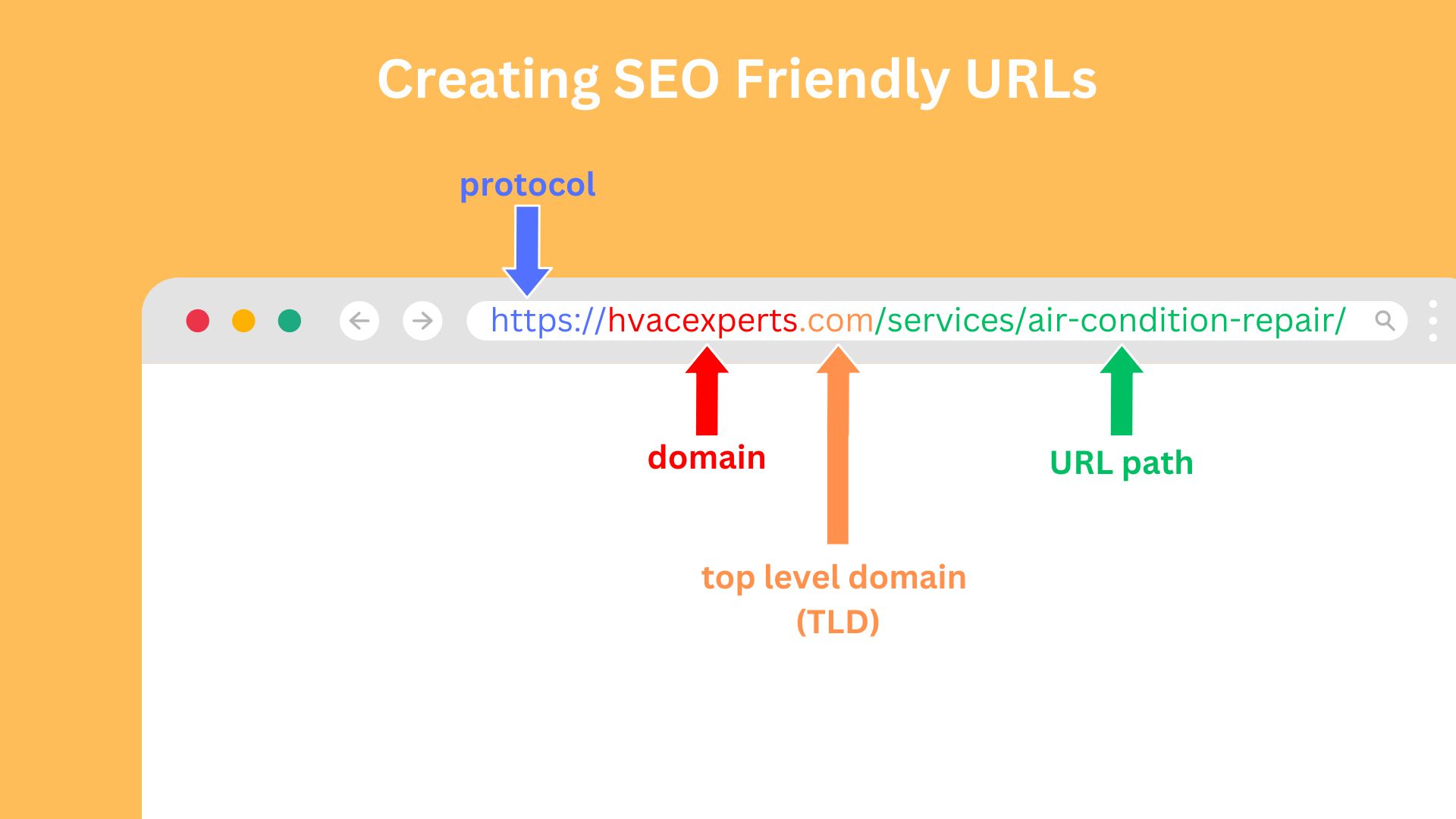Table of Contents
URLs are an integral part of every website’s structure, yet they often don’t get the attention they deserve in SEO. However, creating SEO-friendly URLs can positively impact your website’s search engine rankings and user experience. A well-constructed URL can help search engines better understand what your page is about. They can improve your click-through rates and make it easier for users to navigate your website.
We will cover the basics of creating SEO-friendly URLs. Whether you’re creating new pages or updating existing ones, this article will walk you through URL best practices, common mistakes to avoid, and why URL optimization is crucial for your SEO strategy.
How to Create SEO-friendly URLs?
To create an SEO-friendly URL, keep it short, clear, and descriptive. Use relevant keywords naturally, separate words with hyphens, and avoid special characters, uppercase letters, and unnecessary words like “and” or “the.” Stick to lowercase letters, avoid dates or numbers, and ensure each URL is unique and easy to read.
Learn more below on how to create SEO-friendly URLs.
1. Keep URLs Short & Descriptive
A short, concise URL is easier for search engines to crawl and for users to understand. Aim to create a clear and concise URL by providing just enough information to convey the main topic of your web page. A long, complicated URL may deter users from visiting your web pages. Also, it might cause search engines to trim it in search results.
Long and complicated URL
https://www.hvacexperts.com/services/heating-and-cooling-services-for-all-types-of-hvac-equipment-in-your-local-area/
Optimized URL
https://www.hvacexperts.com/services/heating-cooling/
2. Use Descriptive Keywords in Your URL
Incorporating your target keywords into your URLs helps both users and search engines understand your web page. When search engines crawl a URL containing a keyword that matches a search query, it adds relevance to the page’s ranking. Ensure that the keyword placement is natural. If you overuse keywords in your URL, Google could penalize you for keyword stuffing, harming your SEO.
Non-descriptive URL
https://www.hvacexperts.com/services/post/34567/
Optimized URL
https://www.hvacexperts.com/services/air-conditioner-repair/
3. Use Hyphens to Separate Words
When creating URLs, it’s important to separate words with hyphens (-), rather than underscores (_) or other symbols. Search engines like Google treat hyphens as word separators but don’t recognize underscores similarly. Therefore, using hyphens ensures clarity and improved readability for both users and search engines.
Not SEO-friendly
https://www.hvacexperts.com/services/air_conditioner_repair/
Optimized URL
https://www.hvacexperts.com/services/air-conditioner-repair/
4. Avoid Using Special Characters
Special characters such as &, %, $, #, @, and ! should be avoided in URLs unless they are necessary. These characters can cause issues with certain web browsers and interfere with how your URL is processed by search engines. Always stick to alphanumeric characters (letters and numbers) and hyphens.
Not SEO-friendly
https://www.hvacexperts.com/services/ac-repair-#24$%!/
SEO-friendly URL
https://www.hvacexperts.com/services/ac-repair/
5. Stick to Lowercase Letters
URLs are case-sensitive, and using uppercase letters can cause many issues, leading to duplicate content problems and broken links. Always use lowercase letters in your URLs to maintain consistency and avoid potential errors.
Not SEO-friendly
https://www.hvacexperts.com/Furnace-Repair/
Optimized URL
https://www.hvacexperts.com/furnace-repair/
6. Remove Unnecessary Words
Remove unnecessary words like “and,” “the,” “of,” and other stop words from your URLs when possible. These filler words don’t add SEO value and can cause your URL to become too long without adding any benefit.
Not SEO-friendly:
https://www.hvacexperts.com/services/the-best-heating-and-cooling-repair-in-your-area/
Optimized URL:
https://www.hvacexperts.com/services/heating-cooling-repair/
7. Avoid Adding Dates and Numbers to Your URLs
Including dates or random numbers in your URLs can make them look outdated and irrelevant. Instead, keep the URL simple and focused on the topic. CMSs like WordPress are often set up by default to add dates to URLs. You can switch this feature off so that only page names or post names appear in your URLs. There are some instances when adding dates makes sense. However, generally, you should avoid using them in your URLs unless they add some value.
Not SEO-friendly
https://www.hvacexperts.com/2023/08/ac-repair-56789
Optimized URL
https://www.hvacexperts.com/ac-repair/
8. Include Location Keywords to Boost Local SEO
If you’re a business that relies on local customers, including location-specific keywords in the URL can improve your visibility in local searches.
Not optimized for local SEO
https://www.hvacexperts.com/air-conditioning-service/
Optimized
https://www.hvacexperts.com/dallas-air-conditioning-service/
9. Avoid Over-Optimizing Your URLs
While it’s good to include keywords in your URL, you should avoid cramming multiple keywords together. Cramming keywords can make your URL look spammy and unnatural. This could cause your web page to underperform on search engines. Add a primary keyword or two and avoid keyword stuffing your URLs for the best results.
Not SEO-friendly
https://www.hvacexperts.com/cheap-air-conditioning-repair-low-cost-dallas-hvac-service
Optimized
https://www.hvacexperts.com/affordable-air-conditioning-repair-dallas/
10. Avoid Keyword Duplication Across Multiple URLs
It’s very important to avoid using the same keywords across multiple URLs on your website. Each URL should target a unique keyword or variation of a keyword to prevent keyword cannibalization. Cannibalization occurs when multiple pages on your site compete for the same keyword. This causes confusion for search engines about which page to rank higher. When confusion occurs, search engines may choose to rank one page over the other or avoid ranking both web pages.
Not SEO-friendly
https://www.hvacexperts.com/ac-repair
https://www.hvacexperts.com/air-conditioning-repair
In this example, both URLs target the same keyword but lead to different pages, which could result in both pages competing against each other in search results.
Optimized
Choose one clear, targeted URL like:
https://www.hvacexperts.com/ac-repair/
Why Are SEO-Friendly URLs Important?
Having optimized URLs helps both search engines and users alike. Optimized your URLs is important for the following reasons:
- User Experience: Clean and readable URLs can make it easier for users to understand your page, encouraging them to click through from the search engine results page (SERPs). It also helps users remember and share URLs.
- Search Engine Crawling & Indexing: URLs help search engines, like Google, understand the content and context of your webpage. If your URL is structured well, it gives crawlers a better chance of indexing your pages correctly, leading to better rankings.
- Link Sharing & Social Media: URLs are often shared on social media platforms, emails, or forums. An SEO-friendly, readable URL can attract more engagement, making it essential for social sharing.
Creating an SEO-friendly URL is about striking the right balance between usability, relevance, and search engine optimization. By focusing on the core principles of clarity, simplicity, and keyword integration, you can optimize your URLs to boost your website’s rankings, improve user experience, and enhance social sharing. Implement these best practices, and your URLs will contribute positively to your SEO strategy.
Remember, URL optimization is just one piece of the larger SEO puzzle, but it’s an important piece that can yield long-term benefits for your site’s visibility and performance.